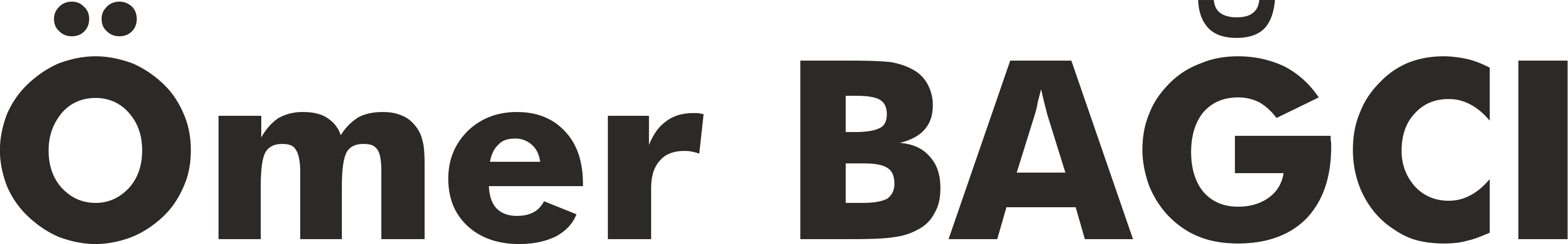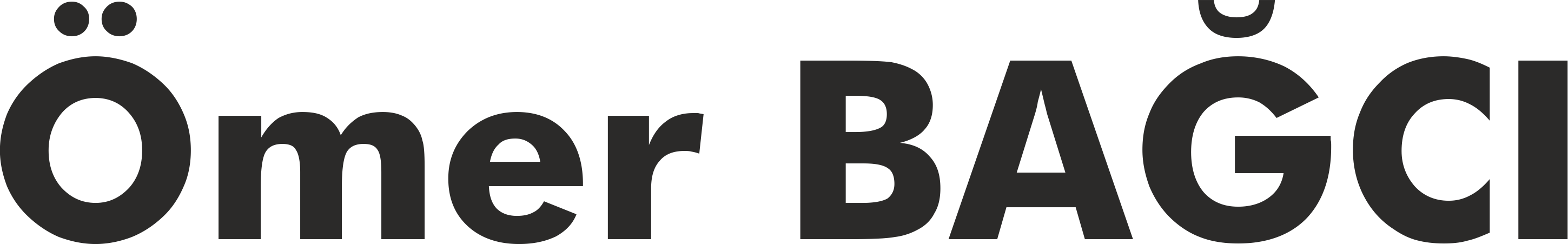Eğitim
You’ll Love the New Feature in Excel!
Welcome to our Excel trainings! Innovations in Microsoft Excel continue, making the software even more powerful. A new feature, called “Focal,” is now available in the View menu of Excel 365, allowing you to easily highlight the row or column of a selected cell.
Recently, Excel introduced another enhancement named “Show Auto Highlight.” With this new option, when you search for a term using the Find function (CTRL + F), the results are immediately highlighted on your worksheet. For example, if you search for the term “sales” and select “Find All,” Excel instantly marks each occurrence of “sales,” making it easier to locate values across your worksheet.
If you prefer, you can easily disable this feature by unchecking the “Show Auto Highlight” option. When disabled, you’ll need to select results manually using CTRL + A within the Find window.
This is an exciting new addition available exclusively to Excel 365 users, and it will soon be rolled out to all Excel 365 accounts. Additionally, you can quickly access these features using keyboard shortcuts by pressing the ALT key and navigating through the menu keys displayed on your screen.